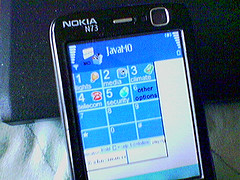Difference between revisions of "Java Mobile Orbiter"
m (→Building the application) |
m (→Building the documentation) |
||
| Line 63: | Line 63: | ||
make javadoc | make javadoc | ||
</pre> | </pre> | ||
| + | Direct your browser to the file "doc/index.html" | ||
Revision as of 18:28, 18 June 2008
Contents
Introduction
The JavaMO is a lightweight Mobile Orbiter client. It receives rendered pictures from the Bluetooth dongle Orbiter and sends keystrokes back. The protocol used over Bluetooth is BD.
JavaMO is under active development. An alpha version can be found on the charonmedia svn tree.
Installation
For most phones you need the jad and the jar file. Copy both to the phone and select the jad from the file or application manager.
Classes
The JavaMO consists of multiple java classes:
- BDCommand
- BDCommandProcessor
- JavaMO
- SerializeClass
- BTServer
See also
LinuxMCE Orbiter Symbian Programmer's Guide
Links
Compilation
Preparations
Checkout
Checkout the source from the charonmedia.org svn tree:
svn co http://svn.charonmedia.org/home/hari/javamo cd javamo
Installing Java
First we install the Java SDK. I used version 6 update 6. Download it from the sun download center. Also get the wireless toolkit version 2.5.2.
chmod +x ./jdk-6u6-linux-i586.bin ./jdk-6u6-linux-i586.bin
That gives us the directory "jdk1.6.0_06". Now install the wireless toolkit:
./sun_java_wireless_toolkit-2_5_2-linux.bin
Specify the _full_ path to the "jdk1.6.0_06/bin" directory (this example assumes javamo was checked out to "/home/hari/src/javamo"):
Enter a path to the Java 2 SDK: /home/hari/src/javamo/jdk1.6.0_06/bin
After the installation you should have the following subdirectories in the javamo directory:
- jdk1.6.0_06
- WTK2.5.2
Building the application
just run "make":
make
Building the documentation
make javadoc
Direct your browser to the file "doc/index.html"