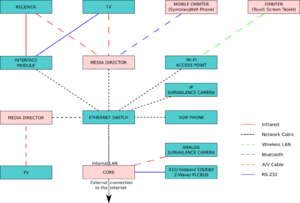Difference between revisions of "Hardware"
Perspectoff (Talk | contribs) (→Miscellaneous interfaces) |
Perspectoff (Talk | contribs) (→TV Video Capture Card) |
||
| Line 55: | Line 55: | ||
| − | |||
| − | |||
| − | |||
| − | |||
| − | |||
| − | |||
| − | |||
| − | |||
| − | |||
| − | |||
| − | |||
| − | |||
| − | |||
| − | |||
| − | |||
| − | |||
==Sound Card== | ==Sound Card== | ||
Revision as of 17:24, 6 May 2008
It is possible to use LinuxMCE as a standalone Home Theater PC. A basic LinuxMCE system, however, can also be set up with a relatively modest PC and networking hardware. More advanced (though not necessarily expensive) systems can work with virtually any device that allows some form of input/output control capability, including ethernet, infrared, or RS232 devices, or devices using a home Automation protocol such as X10.
- Check out the hardware category for an organized list of hardware
- Check out the newbie pack category for an organized list of newbie packs
- Check out LinuxMCE Products for a list of products made for LinuxMCE
Contents
LinuxMCE hardware terms
Here is a list of LinuxMCE-specific hardware terms.
- Core - a single PC which is the central server and processor for your LinuxMCE system.
- Media Director - a PC that is locally connected to your entertainment center AV devices and to the Core through the LAN.
- Hybrid - a single PC that serves the functions of both the Core and a Media Director.
- Orbiter - a user interface to control the system, running on a Media Director or elsewhere, for instance on a lightweight portable device such as a web pad.
Minimum Requirements
A Core server, a Media Director, and a hybrid all have significantly different hardware requirements. See the specific sections on each for more detail. The guidelines below are very generic and are meant only to suggest that many systems can potentially be used with LinuxMCE.
CPU
A LinuxMCE Core-only machine can be run on a slower CPU (such as a P3) only if media encoding/decoding is not done on the core. However, running the database, web server, and other system services can put a reasonable load on your CPU, so for the Core (or hybrid), bigger is better. Media Directors have much less CPU requirements, but have other requirements.
- A PIII/733MHz system can encode one video stream using the MPEG-4 codec using 480x480 capture resolution. This does not allow for live TV watching, but does allow for encoding video and then watching it later.
- A developer states that his AMD1800+ system can almost encode two MPEG-4 video streams and watch one program simultaneously.
- A PIII/800MHz system with 512MB RAM can encode one video stream using the RTjpeg codec with 480x480 capture resolution and play it back simultaneously, thereby allowing live TV watching.
- A dual Celeron/450MHz is able to view a 480x480 MPEG-4/3300kbps file created on a different system with 30% CPU usage.
- A P4 2.4GHz machine can encode two 3300Kbps 480x480 MPEG-4 files and simultaneously serve content to a remote frontend.
Motherboard
Any Linux-compatible motherboard (95% chance yours will work) will run smoothly, give or take a few features (SPDIF, etc.). See the mainboards category for more information and experience with these.
RAM
For a bare minimum core, 256MB+ of RAM is needed. For machines encoding/decoding media and/or running desktop applications 512MB+ is needed for smooth function. 1GB at least is recommended. (4GB+ will require a 64-bit OS (now available in LinuxMCE 0710 and later versions)).
Hard Drive
Each Core PC's hard drive(s) should have at least 4 GB (to install the OS). You will need additional media storage for network-boot images, PVR storage, etc. However, with NAS, external hard drives, and extra internal hard drives either on the Core or other Media Director PCs, the system's overall storage capacity can easily be increased.
DVD/CD-ROM
A DVD drive is required for installing with the Quick Install DVD. However, the LinuxMCE system can also be installed from CD. But don't you want to watch DVDs?
Miscellaneous interfaces
LinuxMCE also supports the Sony VGP-XL1B(N) (N=1,2,3...) CD/DVD jukebox (drive + changer), as well as the compatible PowerFile models. Those jukeboxes in turn require a FireWire connector on the PC.
FireWire
You may use the Firewire output of the Motorola DCT6200 or the SA3250.
User Feedback
Please see the article on adding your own hardware to the Hardware Category and help out by contributing your experience with the hardware you have tried. Some more general considerations can be found below, feel free to expand on these with your personal experience as well (don't forget to sign your additions with four '~' characters).
To be better integrated into manual:
Sound Card
The system needs a sound card or an on-board equivalent on the motherboard to play back and in most cases, to record sound. Any sound card that can be operated by the ALSA (Advanced Linux Sound Architecture) kernel modules will work with MythTV. However, some cards and drivers will provide better quality or compatibility than others. In particular, many audio devices included on motherboards can be problematic.
The usual practice for capturing the audio associated with the video is to run a cable from an audio output on the video capture card to the Line input on a sound card. However, some video capture cards provide on-board audio capabilities that work with the kernel btaudio module instead, thereby eliminating the need for a cable. This is useful if you will be using multiple capture cards in a single chassis, since each capture card will not need its own sound card. Note that a separate sound card is still required for playback when using btaudio, and that often the audio recorded in this way will be mono only. See the btaudio section for more information.