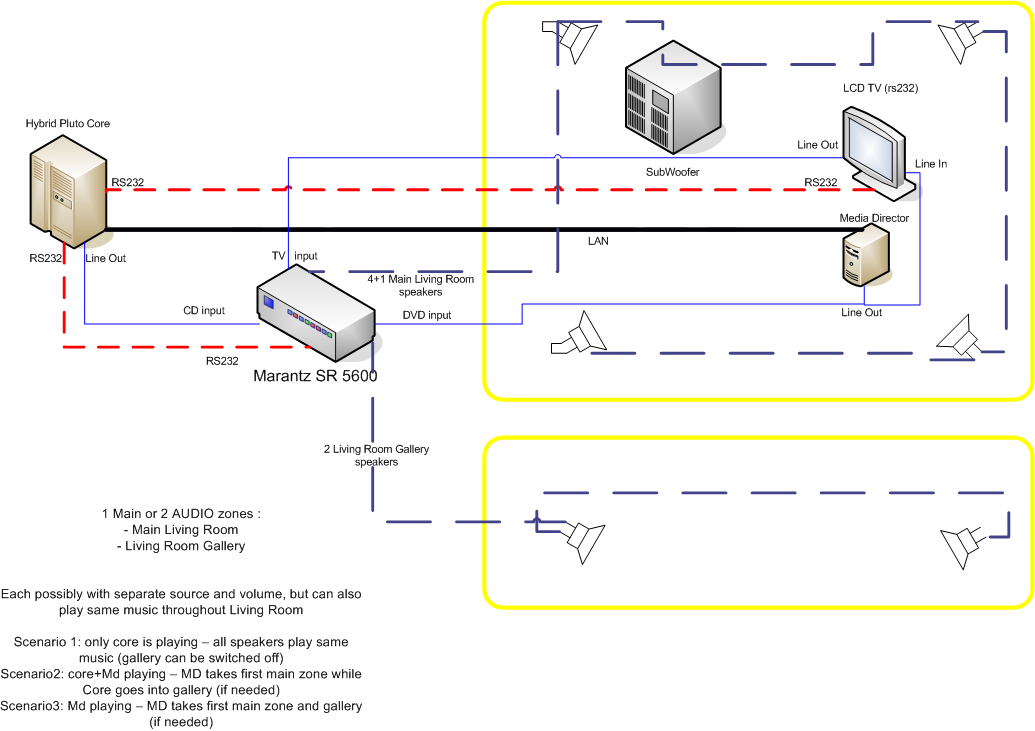Difference between revisions of "ESS Expandable Speaker Selector Switch"
| Line 65: | Line 65: | ||
==== 'Add Ruby snippets to commands'==== | ==== 'Add Ruby snippets to commands'==== | ||
| − | I've created new IR/Codeset group called "ESS Speaker Selector RS232", although I'm not sure how to handle it. Have also edited | + | I've created new IR/Codeset group called "ESS Speaker Selector RS232", although I'm not sure how to handle it. Have also edited corresponding Ruby snippets for each command. Basically those are just simple strings that get sent on rs232 (they differ mainly on target zone) to take proper action on device according to received command from LinuxMCE... |
| − | + | ||
| − | + | ||
| − | + | ||
| − | + | ||
| − | + | ||
| − | + | ||
| − | + | ||
| − | + | ||
| − | + | ||
| − | + | ||
| − | + | ||
| − | + | ||
| − | + | ||
| − | + | ||
| − | + | ||
| − | + | ||
| − | + | ||
| − | + | ||
| − | + | ||
| − | + | ||
| − | + | ||
| − | + | ||
| − | + | ||
| − | + | ||
| − | + | ||
| − | + | ||
| − | + | ||
| − | + | ||
| − | + | ||
| − | + | ||
| − | + | ||
| − | + | ||
| − | + | ||
| − | + | ||
| − | + | ||
| − | + | ||
| − | + | ||
| − | + | ||
| − | + | ||
| − | + | ||
| − | + | ||
| − | + | ||
| − | + | ||
| − | + | ||
| − | + | ||
| − | + | ||
| − | + | ||
| − | + | ||
| − | + | ||
| − | + | ||
| − | + | ||
| − | + | ||
| − | + | ||
| − | + | ||
| − | + | ||
| − | + | ||
| − | + | ||
| − | + | ||
| − | + | ||
| − | + | ||
| − | + | ||
| − | + | ||
| − | + | ||
| − | + | ||
| − | + | ||
| − | + | ||
| − | + | ||
| − | + | ||
| − | + | ||
| − | + | ||
| − | + | ||
| − | + | ||
Revision as of 10:10, 29 June 2008
In editing phase !!! - working copy !!!
More info about device :
This is nice multizone expandable speaker selector swithc, that can be IR or RS232 controlled. Each zone can also have separate control for 11 volume levels. Although recently it's price went significantly up, I still think it's quite usable (I'm yet about to try it in real life). I'll use it for connecting several speakers pairs to Multiroom secondary stereo amplified output on my Marantz SR5600. In this way I'll get nice configurable family home audio system with two audio channels distributed around house and fully controlled by LMCE (I produce second channel also on LMCE Hybrid, by using squeezeslave and another USB sound card)...
Device includes "base" module, to whom you simply attach different modules (they differ on volume control features) for each zone up to 31. Each zone is simply numbered, zone 0 is special zone - sending commands to that zone will have effect on all zones at once.
There is simple RS232 protocol for this device, described here It's pretty simple and ASCII based..
The whole idea of implementation is to have each zone represented by "Zone" child devices (template #1867), adding as much as you have them in your device. By default zone "0" will be added to parent device (remember that zone affects all zones at the same time) and 1 additional ordinary zone - I assume there will be at least one zone in system. Then you add more zones to suit your system.
Description of needed templates
I hope that this template will be available with stock LMCE distribution, so you won't have to create that template from scratch. Template is called "ESS Speaker Selector RS232" and was created from scratch but inspired by my work on "SR Marantz Multiroom RS232" template described on wiki.
For template to be functional I've made certain extensions to existing template for "Zone" that I hope will be usefull also to others. Extensions are described here [Marantz_SR5600]
Important device data and parameters for "ESS Speaker Selector RS232" template
Description : ESS Speaker Selector RS232 Implements DCE : yes Command line : Generic_Serial_Device Device Category AV/preamps/... #103 Manufacturer HACS - Home Automation Control Systems
Also have added following parameters :
Device data Current Data Comments Default Value #37 COM Port on PC /dev/ttyS0 #76 COM Port ParityBit/Stop N81 #78 COM Port BaudRate B9600 #220 Process Child Commands In Pare 1 (needed to have ability to send all commands to parent) #157 Discrete Volume(bool) 1
Settings are factory defaults and should't be changed (9600 baud rate, 8 bits, 1 stop bit)...
'Edit Ruby code' (on template page)
'Determining proper set of inputs'
Device has two inputs for amplified stereo signals (A,B). Then each zone or all together can be switched on/off and set to input A or B. Zone modules can have no volume control, manual control or 11-level volume control controlled from RS232 interface. Each zone has two inputs for amplified signalI've added all inputs that are present on device. There is also a special input called "FM" where I connected Live TV embedded device to be able to control tuner functions (tuning/searching up/down, go to preset stations, etc...)
'Set proper set of commands'
Basically I've added command groups :
Ruby Internal Commands Simple IO commands (on,off) Volume Commands (vol+,vol-,set volume) Inputs (A,B)
'Add Ruby snippets to commands'
I've created new IR/Codeset group called "ESS Speaker Selector RS232", although I'm not sure how to handle it. Have also edited corresponding Ruby snippets for each command. Basically those are just simple strings that get sent on rs232 (they differ mainly on target zone) to take proper action on device according to received command from LinuxMCE...
More important parts with more Ruby code :
###########################################################3 Internal Methods
# To do list :
# - parsing of input messages (inputs,mute,volume,power)
# - handling of tuner (with live/TV child device)
# - to properly send events and set device current volume data
def DecodeReceivedInfo_candidate(response)
# Examples: Mute/On/Off: @AMT:1,@MSP:2,@MAM:2, Volume: @VOL:-25,@MSV:-56,@MVL:-56 Inputs:@MSC:2E,@SRC:22,@SRC:2E
log("DecodeReceivedInfo1: " + response + "\n");
avrcommand = response[1..3]
avrvalue = response[5]
log("DecodeReceivedInfo2: " + response + " -> Command:"+ avrcommand.to_s + " Value: " + avrvalue.to_s + "\n");
case avrcommand
# Input Source changed
when 'SRC'
log("Main Zone Input Changed to "+ avrvalue.to_s+ "\n");
input_param=0
case avrvalue
when '1'
log('Main Zone Input Changed to #161: TV')
input_param=161
temp_state="Input: TV"
when '2'
log('Main Zone Input Changed to #165: DVD')
input_param=165
temp_state="Input: TV"
when '3'
log('Main Zone Input Changed to #282: VCR-1')
input_param=282
temp_state="Input: TV"
when '4'
log('Main Zone Input Changed to #178: DSS')
input_param=178
temp_state="Input: TV"
when '9'
log('Main Zone Input Changed to #164: AUX')
input_param=164
temp_state="Input: TV"
when 'A'
log('Main Zone Input Changed to #171: AUX2')
input_param=171
temp_state="Input: TV"
when 'C'
log('Main Zone Input Changed to #162: CD')
input_param=162
temp_state="Input: TV"
when 'D'
log('Main Zone Input Changed to #420: CDR')
input_param=420
temp_state="Input: TV"
when 'E'
log('Main Zone Input Changed to #160: TAPE')
input_param=160
temp_state="Input: TV"
when 'F'
log('Main Zone Input Changed to #166: TUNER')
input_param=166
temp_state="Input: TV"
when 'G'
log('Main Zone Input Changed to #170: FM')
input_param=160
temp_state="Input: TV"
when 'H'
log('Main Zone Input Changed to #169: AM')
input_param=169
temp_state="Input: TV"
end
# device_id = device_.mapPortChannel_Device_.[0.to_s]
log("======= Determiming device ID for Zone 0 : " + device_id.to_s + "\n")
device_.mapPortChannel_Device_.each do |key, value|
log(key.to_s + " => " + value.to_s+ "\n")
end
cmd = Command.new(device_id, -1001, 1, 2, 49);
cmd.params_[41] = input_param.to_s();
SendCommand(cmd);
SetDeviceDataInDB( device_id, 200, temp_state ) # 200 = DEVICEDATA_State_CONST
when 'VOL'
volume = response[5..-1].to_i();
volume_norm = NormalizeVolume_MainZone(volume)
log("Main Zone Volume Changed: " + volume.to_s + " Normalized Value: " + volume_norm.to_s + "\n");
# device_id = device_.mapPortChannel_Device_.[0.to_s]
log("======= Determiming device ID for Zone 0 : " + device_id.to_s + "\n")
device_.mapPortChannel_Device_.each do |key, value|
log(key.to_s + " => " + value.to_s+ "\n")
end
SetDeviceDataInDB( device_id, 158, volume_norm ) # 158 = DEVICEDATA_Volume_Level_CONST
cmd = Command.new(device_id, -1001, 1, 2, 71);
cmd.params_[30] = volume_norm
SendCommand(cmd);
when 'PWR'
case avrvalue
when '1'
log("Device Power Changed: OFF");
cmd.params_[10] = "0";
$DevicePower = 0
when '2'
log("Device Power Changed: ON");
cmd.params_[10] = "1";
$DevicePower = 1
end
cmd = Command.new(device_.devid_, -1001, 1, 2, 48);
SendCommand(cmd);
else
log("Yet not implemented: Handler for command: " + avrcommand.to_s)
end
end
def DecodeReceivedInfo(response)
# Examples: Mute/On/Off: @AMT:1,@MSP:2,@MAM:2, Volume: @VOL:-25,@MSV:-56,@MVL:-56 Inputs:@MSC:2E,@SRC:22,@SRC:2E
log("DecodeReceivedInfo1: " + response + "\n");
avrcommand = response[1..3]
avrvalue = response[5]
log("DecodeReceivedInfo2: " + response + " -> Command:"+ avrcommand.to_s + " Value: " + avrvalue.to_s + "\n");
case avrcommand
when 'VOL'
volume = response[5..-1].to_i();
volume_norm = NormalizeVolume_MainZone(volume)
log("Main Zone Volume Changed: " + volume.to_s + " Normalized Value: " + volume_norm.to_s + "\n");
# device_id = device_.mapPortChannel_Device_.[0.to_s]
log("======= Determiming device ID for Zone 0 : " + device_id.to_s + "\n")
device_.mapPortChannel_Device_.each do |key, value|
log(key.to_s + " => " + value.to_s+ "\n")
if (key.to_s == "0")
device_id = value
end
end
SetDeviceDataInDB( device_id, 158, volume_norm ) # 158 = DEVICEDATA_Volume_Level_CONST
cmd = Command.new(device_id, -1001, 1, 2, 71);
cmd.params_[30] = volume_norm
SendCommand(cmd);
when 'PWR'
case avrvalue
when '1'
log("Device Power Changed: OFF")
cmd.params_[10] = "0";
$DevicePower = 0
when '2'
log("Device Power Changed: ON");
cmd.params_[10] = "1";
$DevicePower = 1
end
cmd = Command.new(device_.devid_, -1001, 1, 2, 48);
SendCommand(cmd);
else
log("Yet not implemented: Handler for command: " + avrcommand.to_s)
end
end
def ReceiveReportCommand()
@buff = conn_.RecvDelimited("\r", 1000)
log("Cmd response from Marantz: " + @buff + "\n")
log("Calling DecodeReceivedInfo: " + @buff + "\n")
temp_resp=@buff;
DecodeReceivedInfo(temp_resp)
log("End of DecodeReceivedInfo: " + temp_resp + "\n")
end
def SendIrCommand(command)
log("SendIrCommand: " + command + "\n")
conn_.Send(command+ "\r")
log("Sending Command: " + command + "\n")
ReceiveReportCommand()
end
def log(line)
# $log = File.open("/var/log/pluto/" + device_.devid_.to_s + "_Generic_Serial_Device.log", "a")
$log = File.open("/var/log/pluto/Marantz_SR5600.log", "a")
logTime = Time.now
timeStr = logTime.strftime("%d-%m-%Y %H:%M:%S ")
$log.puts timeStr + "(***):" + line.to_s
$log.close
end
def SendMultiZoneCommand(cmd, commandsArray, commandParam="")
log("Got Command with ID: " + cmd.id_.to_s + " from: " + cmd.devidfrom_.to_s + " to: " + cmd.devidto_.to_s + "\n")
zone = GetZone(cmd.devidto_)
if( zone >= 0 and zone < commandsArray.size )
zone_desc=device_.childdevices_[cmd.devidto_].devdata_[186]
log("Determine zone for command : " + zone_desc + "[" + zone.to_s + "]\n")
SendIrCommand(commandsArray[zone] + commandParam.to_s)
else
log("SendMultiZoneCommand: invalid zone " + zone.to_s + ". Send commands only to valid child devices!!!")
end
end
def SendMultiZonePowerOnCommand(cmd, commandsArray, commandParam="")
#It will Unmute Zone first and then see also global power should be turned on...
log("Got Power On Command with ID: " + cmd.id_.to_s + " from: " + cmd.devidfrom_.to_s + " to: " + cmd.devidto_.to_s + "\n")
zone = GetZone(cmd.devidto_)
if( zone >= 0 and zone < commandsArray.size )
zone_desc=device_.childdevices_[cmd.devidto_].devdata_[186]
log("Determine zone for command : " + zone_desc + "[" + zone.to_s + "]\n")
SendIrCommand(commandsArray[zone] + commandParam.to_s)
$ZoneStatus[zone.to_s] = 'ON'
log("*** Setting zone : " + zone_desc + "[" + zone.to_s + "] to ON\n")
ShowZones()
if ($DevicePower == 0)
SendIrCommand("@PWR:2")
end
$DevicePower = 1
elsif (zone == -1)
if ($DevicePower == 0)
SendIrCommand("@PWR:2")
end
$DevicePower = 1
log("####### Powering device On\n")
else
log("SendMultiZonePowerOnCommand: invalid zone " + zone.to_s + ". Send commands only to valid child devices!!!")
end
end
def SendMultiZonePowerOffCommand(cmd, commandsArray, commandParam="")
#It will Mute Zone first and then see if also global power can be turned off...
log("Got Power Off Command with ID: " + cmd.id_.to_s + " from: " + cmd.devidfrom_.to_s + " to: " + cmd.devidto_.to_s + "\n")
zone = GetZone(cmd.devidto_)
if( zone >= 0 and zone < commandsArray.size )
zone_desc=device_.childdevices_[cmd.devidto_].devdata_[186]
log("Determine zone for command : " + zone_desc + "[" + zone.to_s + "]\n")
SendIrCommand(commandsArray[zone] + commandParam.to_s)
$ZoneStatus[zone.to_s] = 'OFF'
log("*** Setting zone : " + zone_desc + "[" + zone.to_s + "] to OFF\n")
ShowZones()
if (($ZoneStatus["0"] == 'OFF') and ($ZoneStatus["1"] == 'OFF') and ($ZoneStatus["2"] == 'OFF'))
SendIrCommand("@PWR:1")
$DevicePower = 0
log("####### All zones are muted - device is powered Off\n")
end
else
log("SendMultiZonePowerOffCommand: invalid zone " + zone.to_s + ". Send commands only to valid child devices!!!")
end
end
def GetZone(deviceDestination)
if( device_.mapDevice_PortChannel_.has_key?(deviceDestination) and
device_.mapDevice_PortChannel_[deviceDestination] != nil and
!device_.mapDevice_PortChannel_[deviceDestination].empty? )
return device_.mapDevice_PortChannel_[deviceDestination].to_i
end
return -1
end
def ShowZonesDebug()
log("####### Dev 2 PortChanel\n")
device_.mapDevice_PortChannel_.each do |key, value|
log(key.to_s + " => " + value.to_s + "\n")
end
log("======= PortChanel 2 Dev\n")
device_.mapPortChannel_Device_.each do |key, value|
log(key.to_s + " => " + value.to_s+ "\n")
end
end
def ShowZonesInitialVolumes()
log("####### Show Initial Volume Levels for zones\n")
device_.mapDevice_PortChannel_.each do |key, value|
volume = device_.childdevices_[key].devdata_[208]
log("Zone " + value.to_s + " => " + volume.to_s + "\n")
SetVolumeInZone(volume,value)
end
end
def ShowZones()
temp = "####### Zones Status : "
device_.mapDevice_PortChannel_.each do |key, value|
temp = temp + " | Zone " + value.to_s + " => " + $ZoneStatus[value]
end
temp = temp + "\n"
log(temp)
end
def SetZones(state)
log("####### Setting all zones to " + state + "\n")
device_.mapDevice_PortChannel_.each do |key, value|
$ZoneStatus[value] = state
log("Zone " + value.to_s + " => " + state + "\n")
end
end
def InitZones()
log("####### Initializing all zones to OFF\n")
device_.mapDevice_PortChannel_.each do |key, value|
$ZoneStatus[value] = 'OFF'
log("Zone " + value.to_s + " => " + $ZoneStatus[value] + "\n")
end
log("####### Print $ZoneStatus Hash:\n")
$ZoneStatus.each do |key, value|
log("Zone " + key.to_s + " => " + value.to_s + "\n")
end
end
def SetVolumeInZone(level,zone)
# Sets Normalized Volume Level (0..100) in certain zone
log("SetVolumeInZone: volume: " + level.to_s + " => Zone: " + zone + "\n")
if ( zone == "0")
log("SetVolumeInZone0: volume: " + level.to_s + " => Zone: " + zone + "\n")
new_level = DeNormalizeVolume_MainZone(level.to_i)
log("SetVolumeInZone00: volume: " + level.to_s + " => Zone: " + zone + "\n")
temp_str="@VOL:0"+new_level.to_s;
log("SetVolumeInZone: About to send command :" + temp_str + "\n")
SendIrCommand(temp_str)
elsif ( zone == "1")
log("SetVolumeInZone1: volume: " + level.to_s + " => Zone: " + zone + "\n")
new_level = DeNormalizeVolume_OtherZone(level.to_i)
log("SetVolumeInZone11: volume: " + level.to_s + " => Zone: " + zone + "\n")
temp_str="@MSV:0"+new_level.to_s;
log("SetVolumeInZone: About to send command :" + temp_str + "\n")
SendIrCommand(temp_str)
elsif ( zone == "2")
log("SetVolumeInZone2: volume: " + level.to_s + " => Zone: " + zone + "\n")
new_level = DeNormalizeVolume_OtherZone(level.to_i)
# log("SetVolumeInZone22: volume: " + level + " => Zone: " + zone + "\n")
temp_str="@MVL:0"+new_level.to_s;
log("SetVolumeInZone: About to send command :" + temp_str + "\n")
SendIrCommand(temp_str)
else
log("SetVolumeInZone: invalid zone " + zone.to_s + ". Send commands only to valid child devices!!!")
end
log("SetVolumeInZone End: volume: " + level.to_s + " => Zone: " + zone + "\n")
end
def NormalizeVolume_MainZone(level)
# Normalizes Marantz Volume Level (-99..+10) to 0-100 boundaries for Main Zone
temp = (level+100)/110.0*100.0
temp=temp.round
log("Normalizing Main Zone Volume Level from : " + level.to_s + " to " + temp.to_s + "\n")
return temp
end
def NormalizeVolume_OtherZone(level)
# Normalizes Marantz Volume Level to 0-100 boundaries for Second Zone (-90..0)
temp = ((level+90.0)/90.0)*100.0
temp=temp.round
log("Normalizing Other Zone Volume Level from : " + level.to_s + " to " + temp.to_s + "\n")
return temp
end
def DeNormalizeVolume_MainZone(level)
# DeNormalizes volume level in 0-100 boundaries to Marantz Volume Level (-99..+10) for Main Zone
temp = (level/100.0)*110.0-99
temp=temp.round
log("DeNormalizing Main Zone Volume Level from : " + level.to_s + " to " + temp.to_s + "\n")
return temp
end
def DeNormalizeVolume_OtherZone(level)
# DeNormalizes volume level in 0-100 boundaries to Marantz Volume Level (-90..0) for Other Zone
temp = ((level/100.0)*90.0)-90.0
temp=temp.round
log("DeNormalizing Other Zone Volume Level from : " + level.to_s + " to " + temp.to_s + "\n")
return temp
end
###########################################################Process Incoming Data
@buff = conn_.RecvDelimited("\r", 1000)
log("Info from Marantz: " + @buff + "\n")
temp_line=@buff
log("1Calling DecodeReceivedInfo: " + temp_line + "\n")
DecodeReceivedInfo(temp_line)
log("1End of DecodeReceivedInfo: " + temp_line+ "\n")
###########################################################Set Tuner Frequency
identifier = cmd.params_[216]
# Main Frequency "TFQ:0xxxxx" from 08700 till + 10800
# Multiroom Frequency “MTF:0xxxxx“ from 08700 till + 10800
# switch to tuner mode first
SendMultiZoneCommand(cmd, ["@SRC:G", "@MSC:G", "@MSC:G"])
# tune to desired frequency
SendMultiZoneCommand(cmd, ["@TFQ:0"+identifier, "@MTF:0"+identifier, "@MTF:0"+identifier])
log("Sending Marantz : Setting tuner frequency to "+identifier+"\n")
###########################################################313 Set Volume command
level = cmd.params_[76]
# Main volume “VOL:0xxx” from - 99 till + 18
# Multiroom Speakers "MSV:0xxx" from - 99 till + 0
# Multiroom Speakers “MVL:0xxx” from - 99 till + 0
zone = GetZone(cmd.devidto_)
log("313:Set Volume Command: Got Cmd with ID: " + cmd.id_.to_s + " from: " + cmd.devidfrom_.to_s + " to: " + cmd.devidto_.to_s + " | Zone : " + zone.to_s + "\n")
if ( zone == 0)
new_level = DeNormalizeVolume_MainZone(level.to_i)
temp_str = "@VOL:0"+new_level.to_s
log("SetVolumeCommand: About to send command :" + temp_str + "\n")
SendIrCommand(temp_str)
elsif ( zone == 1)
new_level = DeNormalizeVolume_OtherZone(level.to_i)
temp_str = "@MSV:0"+new_level.to_s
SendIrCommand(temp_str)
elsif ( zone == 2)
new_level = DeNormalizeVolume_OtherZone(level.to_i)
temp_str = "@MVL:0"+new_level.to_s
log("SetVolumeCommand: About to send command :" + temp_str + "\n")
SendIrCommand(temp_str)
else
log("SetVolumeCommand: invalid zone " + zone.to_s + ":" + zone.to_i + ". Send commands only to valid child devices!!!\n")
end
###########################################################Process Initialize
$DevicePower = 1
SendIrCommand("@PWR:2")
log("Initializing Marantz GSD Device\n")
SendIrCommand("@AST:F") # max level of feedback
SendIrCommand("@MPW:2") # multi room always on
SendIrCommand("@MSP:1") # turn multi room speakers off by default
SendIrCommand("@MAM:2") # mute multi room line out by default
SendIrCommand("@VOL:0-20") # default main volume -20
SendIrCommand("@MSV:0-60") # default multi speaker volume
SendIrCommand("@MVL:0-60") # default multi room line out volume
$ZoneStatus = Hash.new()
InitZones()
ShowZonesInitialVolumes()
#$DevicePower = 0
#SendIrCommand("@PWR:1")
log("Initialization of Marantz GSD Device finished - Device is powered off!!!!\n")
Important device data and parameters for "Zone" template (#1867)
I've extended that template to be useful for multizone audio devices. Basically such device should include everything that is needed to control Audio Zone (input switching, A/B switching, volume control, On/Off Commands). But bevare, those devices are embedded - that means that they don't do anything - they are just empty boxes you add to parent device for representing each audio zone. All processing of commands should be done in parent device. But using Zones, you can easily connect devices via pipes, create scenarios with sending commands to certain devices/zones etc...
Important extensions to Zone template:
- added common audio inputs (so input switching can be implemented) - added commands (volume, inputs, on/off, A/B switching) - added "controlled by" category of Amps,...
Have added following command groups are used in Zone :
A/B switching (select A, select B) Generic IO Commands (On, Off) Inputs (common inputs on audio receiver) Radio (command for tuning to certain radio frequency)
Zones are automatically added to parent device by having this on parent template :
Device Template Related #1867 Zone My Child Extra 12|0|186|All Zone #1867 Zone My Child Extra 12|1|186|Zone 1
Rest of zones have to added according to configuration used.
12|1 means that device data #12 (Port) will have value of 1 that represents zone number. Remember zone "0" is special zone for sending command to all zones, ordinary zones are numbered from 1-31.
Using device
Add device based on created template
Specify COM port for it
Assign it to new room
Assign also child zones to rooms or EAs.
Specifiy Audio pipe connections to inputs on zones
In my case, I connnected output of Hybrid Core and one MD to different inputs (CD and DVD) and different zones. In that way, when you press play on each source, commands to setup inputs on SR5600 should be done automatically so you can hear music right away....
Now reload Router, regenerate Orbiters and new device should appear in specified room. On click you get into control screen where you can control device 'manually' beside automatic handling described above.
Prepare Media scenarios
Beside from commands that are sent from Orbiters, you can also create various media scenarios, with On/Off, Volume, A/B, Input switching (you can for example put both (all three) output zones to same source - no sync problems !!!...
Where the problems arise
I'm describing few potential problems I'm facing in my setup. Will be happy on any opinion or guidance...
Proper support for connecting On screen media player (MD or Hybrid) to Amplifier
Currently it seems that media players cannot be connected to amplifier in a clean way. The problem is in routing of volume and on/off commands through audio pipe. In short, the problem is that currently you have to connect hybrid or MD to audio pipe, but when media ends in that EA, Off is sent to Xine player, but On command to Orbiter and this On command also gets propagated on pipe - so Amplifier turns on, instead of Off. Also when screen saver jumps in, there is also possibility that Off command will get to the amplifier, which is not correct if you're listening to media... There are at least few threads on forums and Mantis, if you want to read more...
Some older discussions
Below I'm leaving some older discussions about potential problems. Not sure if they still hold...
Proper support for MultiRoom feature
Device supports separate stereo device on two back channels. That means that with enabling multiroom feature, basically you get two devices (one 4+1 and other 2 channels) that can have separate or same sources and different volume levels. I'm not sure how to properly setup support for such feature - will try to add another child tuner and set it up to control only second separate channel. But it seems that I cannot get two screens for two tuners/zones in one zone, but as child devices they need to be in same zone (as I was advised from LinuxMCE guys or am I missing something).
Cannot add device to Entertainment areas in same room
I have SR5600 assigned to room. Assigning it to separate entertainment area in one of the rooms didn't work (menus didn't appear on Orbiters). Also I should put two child devices (tuners) into separate audio entities, but that would probably not work at this time...
I'm not sure what is the real problem and what is proper solution. I'll kindly ask LinuxMCE guys to guide me here....
Pipes can be connected only to one device
It seems logical, but in case of such devices it's also restriction. I have Hybrid and MD output connected to one input on receiver (although have virtually two devices and would like to have an option to be able to connect two audio pipes from one source). There is also Y connection splitting line audio signal from MD to TV and receiver. Also pipes feature of automatic handling of routing (if you for instance press play on MD, then receiver will be automatically switched to proper input, so you can hear music) can sometimes become restriction. For instance if I use two separate inputs, then hybrid is assigned to one of them and volume control will change main volume and play/stop will reroute always to hard-coded route, regardless of current state, where it might be better rerouted to second device output, cause first one is occupied with Movie....
Pipes and automatic routing is not always a good thing
For instance, user is listening to audio, then he decides to switch manually receiver to FM station. MD or hybrid keeps playing its music and shuts receiver off when it finishes... If we want to properly deal with this situation, we should have two way communication and a lot of code to sense user actions and set everything according to that - but that's a lot more of work to do....
This is schema for my setup and I'd kindly ask for further guidance. There are quite few potential problems with more sophisticated setups, but I feel that this will be common practical situation in deploying LinuxMCE system...
Discussion on how to properly implement template for such device ?
Currently, I've implemented such template using child Zone devices and it seems like a step in proper direction. But we will see. I'm also presenting discussion below that describes where the problem lies...
After a year or so, it is not clear to me how to properly implement template for such device that includes all sorts of "embedded devices".
Let me start with basic description of capabilities :
1. Outputs
A. device as single audio output
A.1 7+1 channel amplified output A.2 Line out that has same music as A.1, but can be swithced on/off and volume controlled separately with serial commands
B. device as multiroom audio output (two separate and controlable outputs) - this is how I use it at the moment to feed 2 audio zones)
A.1 5+1 channel amplified output A.1 2 channel amplified output on last two speakers terminals with own commands for volume,source and other control... A.3 Line out that has same music as A.1, but can be swithced on/off and volume controlled separately with serial commands
So basically to cover both cases I have 3 possible outputs :
O.1 normal main audio output (either 7+1 if A and 5+1 if B) O.2 secondary stereo amplified output (last two outputs from A.1 are made as separate amplified stereo output with its own serial commands, volume and source control..) O.3 Line out that has same music as O.1, but can be switched on/off and volume controlled separately with own serial commands, so could be used for externally amplified replication of main output...
Basic distinction is that all 3 possible outputs have separate serial commands for volume and source control(not O3) etc...
2. Inputs
Outputs O.1 and O.2 can select one of possible sources independently - (I'm not sure if they can select separate FM stations on Tuner input) - so basically this is true multi channel audio feature. If they select same source, then same music is heard on each... But again serial commands for selecting inputs differ for each output....
LMCE has already prepared FM and AM Tuner devices templates (which I don't understand quite well, but no docs available), but I'm not sure if they are usable in such situation.
3. How to make usable template out of this ?
What I'm currently thinking is : - Marantz receiver being parent device - have child devices for each output (O.1-O.3), each from different template, cause they have separate commands for each
But questions arise : - each output could be placed into separate audio zone - but I'm not sure if this can be done with children of same parent ? - how to dispatch commands to each child ? - is it convenient to use tuner devices as well ?
And probably there are some more problems to be solved.
Any opinion ?
(to be expanded)