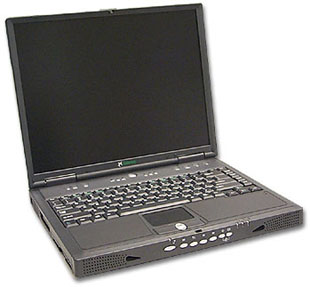Gateway Solo 9550
From LinuxMCE
Contents
LinuxMCE Stuff
Tested 0710 Beta 4 and 0704
- UI2 over VGA out
- Audio
- NIC with PXE boot
- Diskless booting
Untested
- Svideo Out
- SPDIF Out
Unique Use Of Hardware
- Pulled out hard drive, floppy drive and CD-ROM to make it a diskless PXE station with no noise. Fan on CPU still spins occasionally. I plan to completely remove the motherboard from the laptop shell in hopes to keep temp low enough so the fan will not spin at all. Then I should be able to tuck this behind the TV and viola! fanless, diskless media director.
Special Config Note
To get Nvidia driver working (specific to diskless booting)
- Connect laptop to external monitor (this will be the default used unless you change it)
- Config diskless booting on Core as needed.
- Startup laptop and go out to eat while it does its' thing.
- Go through AVWizard and answer all questions, select UI2, and perform reboot (and wait again!)
- After reboot it will fail with an OpenGL message
- Drop to terminal via CTRL-ALT-F2 and login with username 'linuxmce' and password 'linuxmce'
- Switch to superuser via 'su' command
- Kill all LinuxMCE processes via 'telinit 1' so you can actually work without being interrupted.
- Download latest Nvidea 96.43.x drivers (legacy)
- CD to /root 'cd /root'
- Download Nvidia drives via 'wget "http://us.download.nvidia.com/XFree86/Linux-x86/96.43.05/NVIDIA-Linux-x86-96.43.05-pkg1.run"'
- Perform the following updates
- 'sudo apt-get install build-essential'
- 'sudo apt-get install linux-headers-$(uname -r)'
- 'sudo apt-get install xserver-xorg-dev'
- 'sudo apt-get remove --purge nvidia-glx'
- Make a backup copy of xorg.conf
- 'cp /etc/X11/xorg.conf /etc/X11/xorg.backup.conf'
- Install Nvidia drivers and answer all questions
- './NVIDIA-Linux-x86-96.43.05-pkg1.run'
- Just choose yes to everything, kernel download check, update xorg.conf, etc.
- Reboot
- 'reboot now'
- Enjoy
Laptop Specs
- Processor: Intel Mobile Pentium III or Celeron 1.13Ghz
- Graphics: NVIDIA Geforce2 GO, 32 MB SGRAM, TV out via RCA, VGA out (use legacy 96.43 Nvidia drivers!)
- Audio: ESS ES1988 - S/PDIF - 5.1 Digital
- Bus speed: 100 MHz front side bus
- Memory: Expandable to 512 MB. Two SO-DIMM slots
- LCD: 15 inch