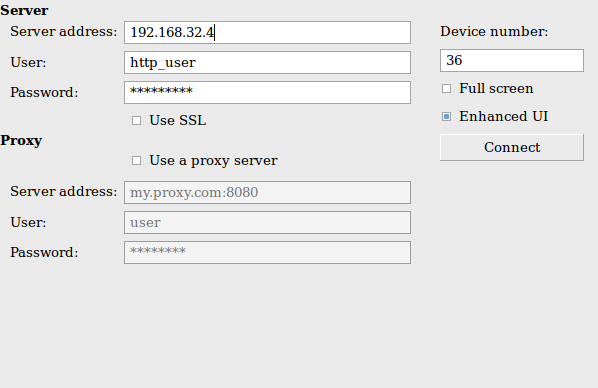Difference between revisions of "TouchOrbiterQt"
(→Requirements) |
(Explain configuration screen) |
||
| Line 22: | Line 22: | ||
./bin/TouchOrbiterQt | ./bin/TouchOrbiterQt | ||
| − | == | + | ==Configuration== |
[[File:Screenshot-QtTouchOrbiter.png]] | [[File:Screenshot-QtTouchOrbiter.png]] | ||
| + | * Server address | ||
| + | The address used to connect to your Core's web server (can include a port number after a colon if needed). | ||
| + | |||
| + | * User, Password | ||
| + | You need these only if you set up HTTP authentication on your core. | ||
| + | |||
| + | * Use SSL | ||
| + | Tick this to connect via HTTPS instead of HTTP. | ||
| + | |||
| + | * Proxy | ||
| + | If you tick the "Use a proxy server" box, you configure the proxy details in the fields below. The "User" and "Password" fields here are used only if your proxy server needs authentication. | ||
| + | |||
| + | * Device number | ||
| + | A web orbiter is actually made of two devices. The Generic Web Device and its child, the Generic Proxy Orbiter. The Generic Proxy Orbiter is the one that shows up in the "Orbiters" page. That's not the one you want. You want its parent. You can also get this number from the Query String if you go to /lmce-admin/weborbiter.php and select your Web Orbiter from there. | ||
| + | |||
| + | * Enhanced UI | ||
| + | If this is ticked, you'll get the overlay elements. If it's not, you'll only get the plain Touch Orbiter. | ||
Revision as of 15:58, 12 July 2011
TouchOrbiterQt is a reference implementation of Touch Orbiter using the Qt framework.
Source code is in SVN.
Requirements
apt-get install subversion build-essential libqt4-dev
Warning: TouchOrbiterQt fails to compile under 0810 because the Qt version shipping with it is old. It compiles fine under 1004 though.
Compiling
svn checkout http://svn.linuxmce.org/svn/branches/LinuxMCE-0810/src/TouchOrbiter/TouchOrbiterQt/ cd TouchOrbiterQt qmake make
Running
./bin/TouchOrbiterQt
Configuration
- Server address
The address used to connect to your Core's web server (can include a port number after a colon if needed).
- User, Password
You need these only if you set up HTTP authentication on your core.
- Use SSL
Tick this to connect via HTTPS instead of HTTP.
- Proxy
If you tick the "Use a proxy server" box, you configure the proxy details in the fields below. The "User" and "Password" fields here are used only if your proxy server needs authentication.
- Device number
A web orbiter is actually made of two devices. The Generic Web Device and its child, the Generic Proxy Orbiter. The Generic Proxy Orbiter is the one that shows up in the "Orbiters" page. That's not the one you want. You want its parent. You can also get this number from the Query String if you go to /lmce-admin/weborbiter.php and select your Web Orbiter from there.
- Enhanced UI
If this is ticked, you'll get the overlay elements. If it's not, you'll only get the plain Touch Orbiter.